
Are you trying to lose weight or get healthier this year? Fitbit and MyFitnessPal work together to maximize your results! Here’s how to sync them together.
Have you made New Years resolutions to get healthier like many others in the world?
Maybe you want to lose weight, or even just maintain your weight. Or maybe you want to start exercising more.
Did you know there are two powerful tools you can use to ramp up your progress? They’re simple apps that, when linked together, can help you lose weight and get healthier.
Those apps are Fitbit and MyFitnessPal, and I swear by them whenever someone is interested in getting healthier. They both work together to change your mindset of healthy living and give you steps toward a better life.
I’ll show you how to use Fitbit and MyFitnessPal together to get the most out of these apps!

Why use Fitbit and MyFitnessPal together?
If you’re serious about weight loss, using these two apps is one of the best ways to stay motivated and see your progress.
I first started using both in May 2015, when I had about 20 pounds of baby weight to lose. Using both these apps, I was able to lose all 20 pounds by January 2016 and then some!
It really works, as long as you have the diligence to keep up with it every day.
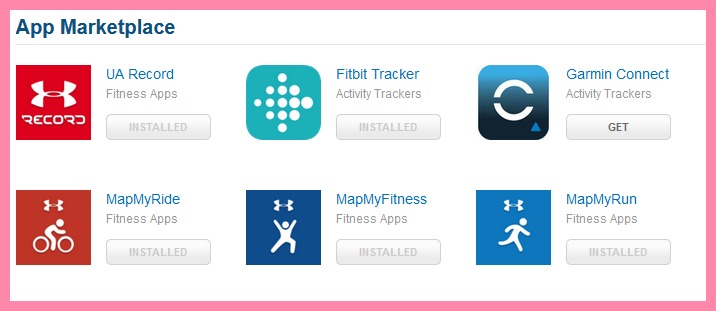
Create both accounts, then link them together
If you don’t have accounts yet for either Fitbit or MyFitnessPal, here are the pages to create an account. Do this first:
Next, hop over to MyFitnessPal and click on “Apps” on the top menu bar. It’ll take you to a list of different apps and accessories.
Scroll down to “Fitbit Tracker” and click “Get”. You’ll then need to log in to your Fitbit account to confirm the sync, and that’s it!
Now MyFitnessPal will grab your Fitbit’s data and give you more exercise calories if you’ve worked out hard that day (More on exercise calories below).
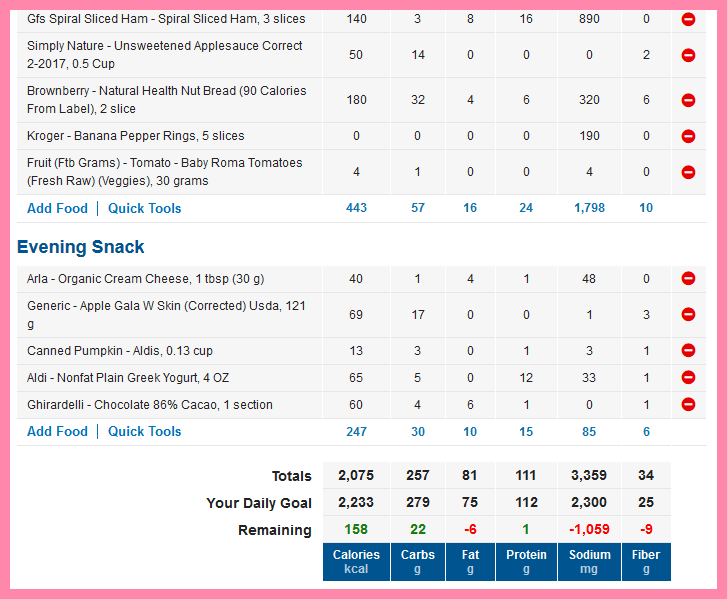
Enter your food in MyFitnessPal
This is the part where a lot of people just give up. Logging your food, every single meal and bite, seems daunting and just way too hard. I totally get it!
To be transparent, I gave up after about 2 months of logging and stopped caring for another 2 months or so. Then when the weight came back on, I realized I had to get serious about this.
Entering your food isn’t too hard. If you have the app, you can actually scan the barcode of whatever you’re eating and it’ll automatically be put into your food log.
For recipes, you can either guess (Which could be way off), or use the Recipe Builder which I do all the time. You just enter the ingredients, how many servings you want out of it, and the app will calculate the number of calories per serving.
Once you enter your food for the day, you’ll see at the bottom where you stand calorie-wise. Do your best to stay within your calorie range and don’t be too over or under!
Is Fitbit or MyFitnessPal better for tracking food?
Honestly, I never bothered tracking my food on the Fitbit app.
The reason is because you can’t create your own recipes.
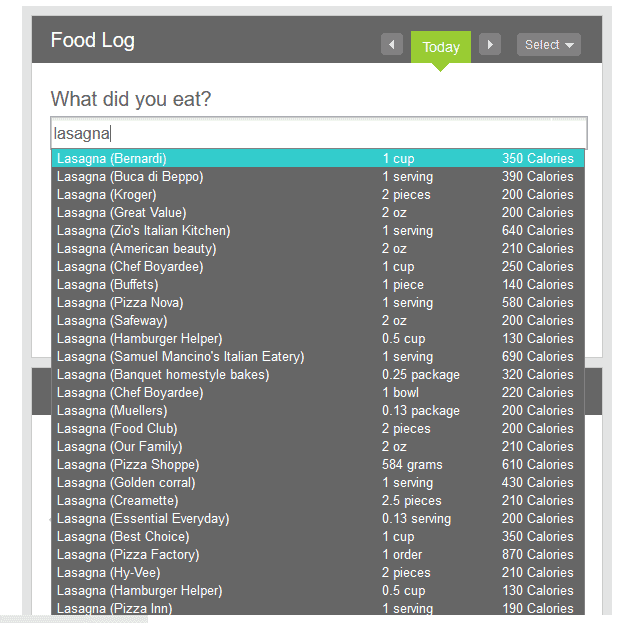
Take a look at the picture above. When I typed in “Lasagna”, look how many entries came up.
The calories range from 130 all the way to 870! If you were to make your own and use Fitbit to log your food, you wouldn’t know which to choose.
You could easily have eaten 870 calories but only logged it as 130. Do this every day, and you’ll end up gaining weight if that’s not your goal.
That’s why I swear by MyFitnessPal’s recipe creator. Take less than 5 minutes to enter in your recipe; I promise you, you’re going to thank yourself later.

Exercise using your Fitbit
Whether you walk, run, or do any other form of exercise, your Fitbit will track your workouts. Some Fitbits are better than others; those with the heart rate monitor, like my Fitbit Blaze, will give you a more accurate calorie burn.
But if you have one without a heart rate monitor, like the Flex 2 which is much cheaper, the counted steps work just as well. The important thing is that you move!
Decide on a daily step goal and stick to it every day. I use the standard 10,000 steps which works well; I’m usually way over on running days, and I just barely make it on most non-running days.

Use up your exercise calories
When your Fitbit syncs with MyFitnessPal, you may see some extra calories at the bottom of your screen after you’ve done some exercise. The amount depends on how much exercise you did and the activity level you’ve set yourself at. These exercise calories are good and are meant to be eaten.
When you sign up for MyFitnessPal, you set your height, weight, activity level, and how much weight per week you want to lose, and the app will give you a calorie amount.
Eating that every day should get you to your weight loss goal, provided you track accurately. Eating those exercise calories will still make you lose weight because your daily calorie allotment does not include exercise.
Meaning, if you go for a run that day, you’re entitled to eat a little more because you need that energy to fuel your workout!
The calories don’t match for Fitbit and MyFitnessPal. What’s wrong?
You may find that if you burn 300 calories during a Fitbit workout, not all 300 will show up as calories burned in MyFitnessPal.
This is normal and it’s supposed to do this. You can read all the details in MyFitnessPal’s Q&A, but basically- Fitbit tracks your activity all day long. It’ll adjust your calories based on how active you’ve been.
For example: You burn 300 calories in a workout but then sit on the couch for 7 hours afterward. If you usually spend those 7 hours up and about, then Fitbit will realize you’re not as active as you usually are. And it won’t give you all 300 calories burned, but maybe just a percentage.
It may be hard to understand, but it’s all part of NEAT- Non-Exercise Activity Thermogenesis. Those are all the calories you burn doing your daily activities- walking to your car, cooking, washing dishes, etc.
Those all burn calories; and if you sit on the couch for 7 hour like above, you’re not burning those usual calories.
Got it?
Now that you know how to use these two powerful tools, don’t let yourself slip away! Make friends on both apps. Join Fitbit challenges; read the forums on MyFitnessPal for inspiration; and most importantly, don’t give up!
I’m active on both apps, so feel free to add me:
Have you used either of these tools, or anything else, to help in your weight loss? Share your success stories below in the comments!

Jaime is a Nutrition Coach through the ISSA and professional writer. She has 4 years experience coaching and 9 years experience in writing. She enjoys cooking easy meals, running, and learning more about food.
Jaime specializes in helping women with ADHD learn to meal plan and cook healthier meals without getting overwhelmed.
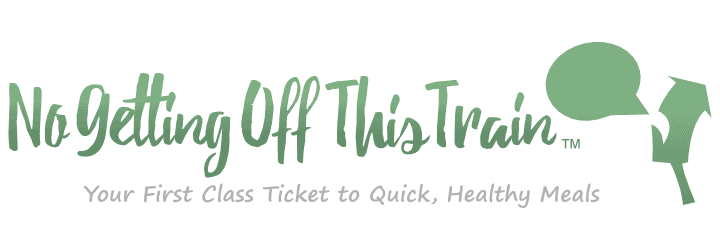



SKF
Wednesday 1st of June 2022
Hi there,
What an absolutely excellent site! Googled to find out more about the Calorie Adjustment aspect of My Fitness Pal and how that relates to Fitbit exercises, steps and calories burned etc. This is by far the most complete and sensible article, plus comments, below, that I have read, being new to Fitbit (I have just received the Fitbit charge, and started using about five days ago. It does make sense, and I think it is the very best way to properly assess calories in versus exercise/activity output.
Thank you, Jamie, and all commenters.
Best,
SKF
Christi
Monday 2nd of May 2022
Thank you so much for posting this! And helping me understand the FITBIT 'calorie' count. I guess I didn't know as much as I thought I did about the powerful tool.
Rich Fletcher
Saturday 8th of January 2022
Could anyone answer this question for me please ?
I have a Fitbit Sense that I use linked up to MFP. My daily calorie goal is 1700. Today I logged 11.5K steps on the Fitbit. It registered on MFP which then gave me 1 extra calorie to enjoy ! ! So in a nutshell, if I lie on my sofa watching TV all day, I can consume 1700 calories and still lose weight. If I get out walking and nail 11.5K steps, I can consume 1701 calories. There's no way that can be right. When I was using my Fitbit Charge 2, it always increased my calorie allowance. I'm confused and tbh, thinking of sending this Fitbit Sense back.
Any advice appreciated x x
Rich
Patrick A Dant
Tuesday 28th of September 2021
This was very helpful. I had already connected the two but was unsure how others felt it worked. Your information was very helpful in that regard.
Thanks
Rj
Sunday 7th of February 2021
Should I get the premium plan for both?
Jaime
Sunday 7th of February 2021
I lost all my baby weight using the free versions of both! The Premium didn't seem to offer me anything useful, so I say stick with the free. =)