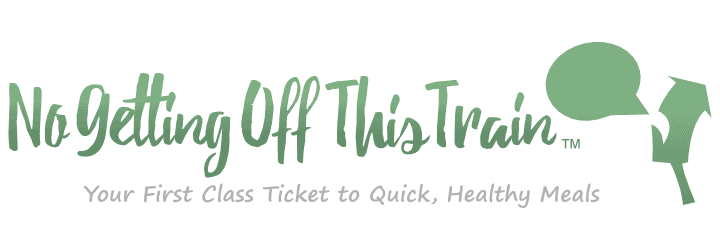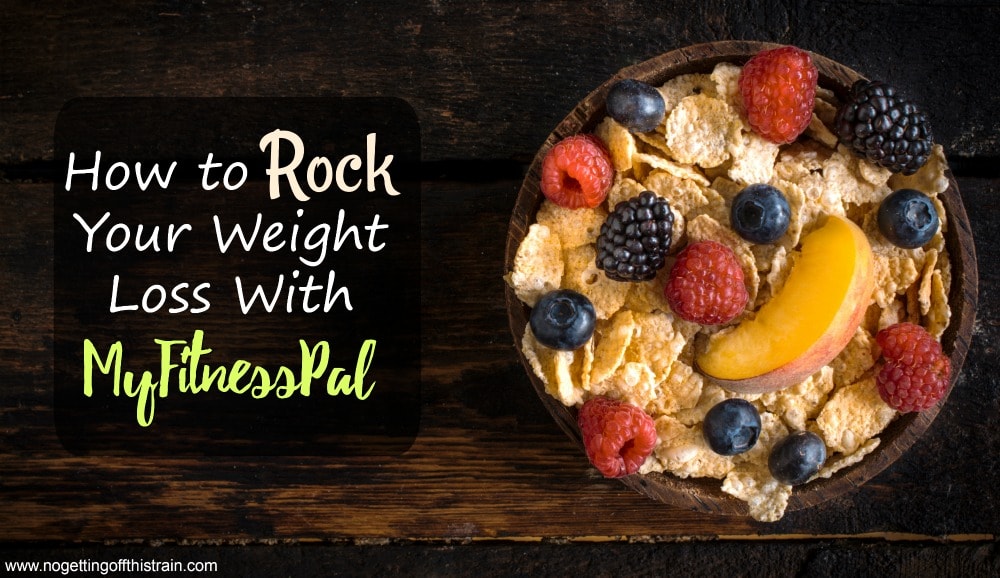
Are you one of the thousands, if not millions, of people that decided this was the year to lose weight and get healthy?
It’s so hard to get started. There are so many diet plans and conflicting advice, and you can easily get overwhelmed figuring out where to begin! Ultimately, the way to lose weight is through a calorie deficit; meaning, you need to burn more calories than you eat in order to lose weight. While that sounds easy in theory, putting that plan into action takes effort!
I lost 20 pounds in 8 months using MyFitnessPal, by just logging everything I ate and using Fitbit for the exercise. If you’ve never used MyFitnessPal, I want to show you, step-by-step, how to lose weight with MyFitnessPal and tips and tricks I’ve learned along the way.
Disclaimer: I’m not a doctor or an expert; always check with your doctor before beginning a new diet or exercise plan.
Create an account
The first step is to make sure you actually have an account! Go to MyFitnessPal’s homepage and create an account. Once you’ve done that, you can continue to use the desktop version or choose to download the app. I personally use the app more often just because it’s easier to enter food.
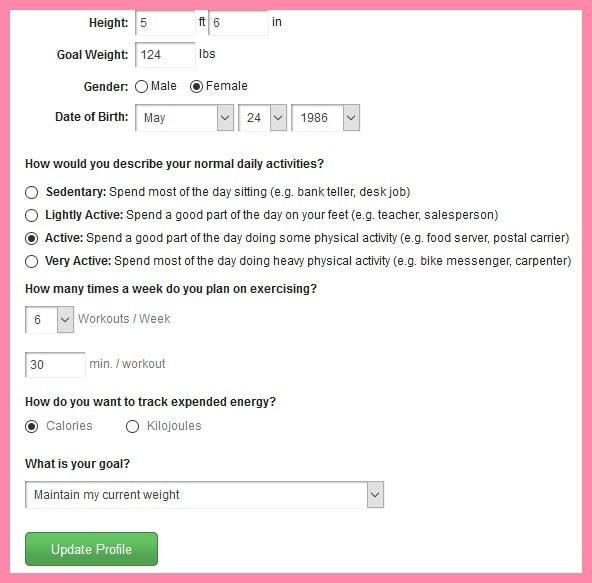
Enter your stats
Next, you’ll need to answer some questions about yourself in order for the app to calculate your calorie needs. Enter your starting/current weight, goal weight, height, activity level, and your goal (Lose weight, maintain, gain weight). Those are the most important ones; entering how often you exercise won’t have any effect on your calories.
The two hardest questions to answer are your activity level, and how much weight per week you want to lose.
You’ll need to make your best guess with your activity level. I’m a stay-at-home mom, but I also exercise 6 days a week so I consider myself Active. If you have a desk job or don’t exercise at all, you can probably consider yourself Sedentary.
Your activity level setting determines how many calories you get per day; Active people get more calories because they burn more, and Sedentary people get less because they don’t move around as much. If you’re unsure, you can start with Sedentary and see how you feel.
How much weight do you have to lose? That can determine how much weight per week you aim to lose. Only you can decide what’s comfortable, but a 1 pound per week loss seems to be pretty standard.
Track your calories accurately
I’ve read the MyFitnessPal forums quite a bit, and one of the most popular questions I see is, “Why am I not losing weight??” After some probing, it turns out this person doesn’t accurately measure his or her food and is consuming more calories than intended.

If you want to make sure your weight loss is consistent, I highly recommend investing in a food scale! This is the one we use; it’s not that expensive but it’ll really help make sure you’re being accurate. A big one is nuts; Do you ever just scoop out a handful and eat them? One serving of nuts is 28 grams, and about 160 calories. If you weigh out 28 grams, you’ll be surprised at just how little that is and how many extra calories you may have been eating!
For recipes, use the Recipe Builder on the website. Enter all your ingredients and the number of servings and it’ll give you a calorie count. Then make sure you divide your recipe equally to make those servings! For casseroles, just cut them into however many squares. I use a 1-cup measuring cup for soups, and just put one cup at a time into each container until the soup’s gone.
Does it take longer to get dinner ready? A little, but it’s the only way to really know how much you’re eating.
Record your day’s food before you eat it
Some people record what they ate AFTER they eat it, and are surprised when they’re over their calorie goal for the day. When you write down your day’s food beforehand, you’re more likely to stick to your goal. I personally do mine the night before to make sure I’ve got my dinner recipe calculated, and so John can just copy my dinner over to his.
In my opinion, it’s so much easier to pre-log my food. It’s actually freeing knowing I can choose what I eat and not feel hungry, and even have room for dessert every night (Yes, you can still eat dessert while losing weight!).
Don’t be hungry
Something I learned much later in my weight loss was this: If you’re always starving, you’re probably not doing it right. It’s okay to be hungry, but not constantly.
- First of all, make sure you’re tracking accurately and eating enough calories. 1,200 calories is the minimum for women, and 1,500 for men.
- Second, eat back some of your exercise calories if you have any. MyFitnessPal gives you an automatic deficit when you choose one of the weight loss options; and when it gives you exercise calories, you’re meant to eat them back. You’ll still have that deficit but now you can eat a little more that day.
- Third, make sure your weight loss rate isn’t too aggressive. If you don’t have much weight to lose, setting your goal to lose 2 pounds per week probably isn’t a good idea. I set my weight loss to one pound per week, which may have even been a little too aggressive. You can also set yourself to lose a half pound per week; it’ll be slower, but you’ll be much happier eating more.
- Fourth, play around with different foods to see what makes you feel full. Some people do well with more protein; others, more carbs. I personally find that rice doesn’t fill me at all, but bread and potatoes do. And I need a large volume of food to make me feel satisfied; that’s why I love volume recipes, like my Slow Cooker Veggie Spaghetti. Eat foods you like in moderation, figure out what keeps you full, and fill your day with those!
Weigh yourself regularly, but don’t fret
Pick one consistent day, whether it’s once a week or once a month, to weigh yourself and track your progress. And make sure it’s at the same time of day; preferably first thing in the morning, after you’ve gone to the bathroom. Weight fluctuates throughout the day, and mornings are good because you haven’t eaten anything yet.
And don’t worry or panic if you haven’t lost, or have even gained weight! Women’s bodies are so finicky depending on the time of the month, and I learned that while weighing myself once a week.
There were times when I lost one pound the first week, gained a half pound the second week, and lost 2 pounds the week after that. Weight loss isn’t linear, and it’s best to just look at the general pattern instead of fretting about your one weight gain.
As long as you’re staying within your calorie goal each week and your weight in general is going down, you’re fine! Weight loss isn’t a race, so don’t get discouraged.
Find friends and encourage each other
Check to see if any of your Facebook friends are on MyFitnessPal! When you connect to Facebook using the MyFitnessPal app, you’ll see any friends that are using the app as well. Then request to be their friend, and you’ll start seeing their updates on your homepage. You can see any exercise they log, weight loss statuses, and when they close out their food diary for the day. If their food diary is open to the public, you can also look at their diary and see what they ate, and even get ideas!
I’ve got a few friends that I follow, and it’s always awesome to see their weight loss progress. Having accountability helps, so make sure to Like or Comment on their status to encourage them! Feel free to add me on MyFitnessPal as well; my diary is open; and although I may not log every single day, you can still check it out for ideas.

Read the forums for inspiration
When in doubt, see what others have to say! MyFitnessPal has forums dedicated to all sorts of topics: Weight loss, weight gain, nutrition, fitness, success stories… and all questions are answered pretty quickly and respectfully. I’m addicted to checking the Food and Nutrition threads for advice and inspiration on how to eat. The Success Stories board has people posting before and after photos, so if you’re looking for motivation, that’s your place! The transformation that takes place is amazing, and people get such encouragement from these forums. This is one place you shouldn’t overlook!
Ultimately, MyFitnessPal is just a tool that can help you lose weight. If it works for you, awesome! If not, it’s okay to try something different. What’s important is that you’re consistent with what you decide to do and can use that tool to aid in your weight loss. The hardest part is getting started, and if you need encouragement, I’m right here to support you!
Have you learned any tips or tricks with using MyFitnessPal? Share with us in the comments below!

Jaime is a Nutrition Coach through the ISSA and professional writer. She has 4 years experience coaching and 9 years experience in writing. She enjoys cooking easy meals, running, and learning more about food.
Jaime specializes in helping women with ADHD learn to meal plan and cook healthier meals without getting overwhelmed.