
Keep your grocery list and recipes all in one convenient place! Here’s how I use Trello for meal planning to keep me organized and eating healthy.
When I tell people I use Trello for meal planning, I sometimes get funny looks. That’s because Trello is an organizational app that’s mostly used for business. However, you can totally use it for meal planning and other life stuff! I use Trello for basically everything and it helps me keep track of ideas and to-do lists.
Trello can be used as an app on Android or iPhone, on your desktop, or in a web browser. And it syncs across all devices; so if you update your list on your computer, you’ll see it automatically on your phone!
Today I want to show you, step-by-step, how to use Trello for meal planning. It’s so easy, and you’re going to love a lot of these features.
More of a visual/audio person? Watch this post in video form instead:

Create a Board
Think of a Board as a corkboard you’d hang up on the wall. You’d typically use that for one thing- like meal planning, life schedule, etc. This board you’ll use for Meal Planning, so name it accordingly.
If a Board is the corkboard, then the Lists are the different sections you’d divide it into. As you can see above, I have quite a few Lists- Grocery List, Meal Prep To-Do, Meal Plan, etc. And each one has a specific function. Let me break it down:
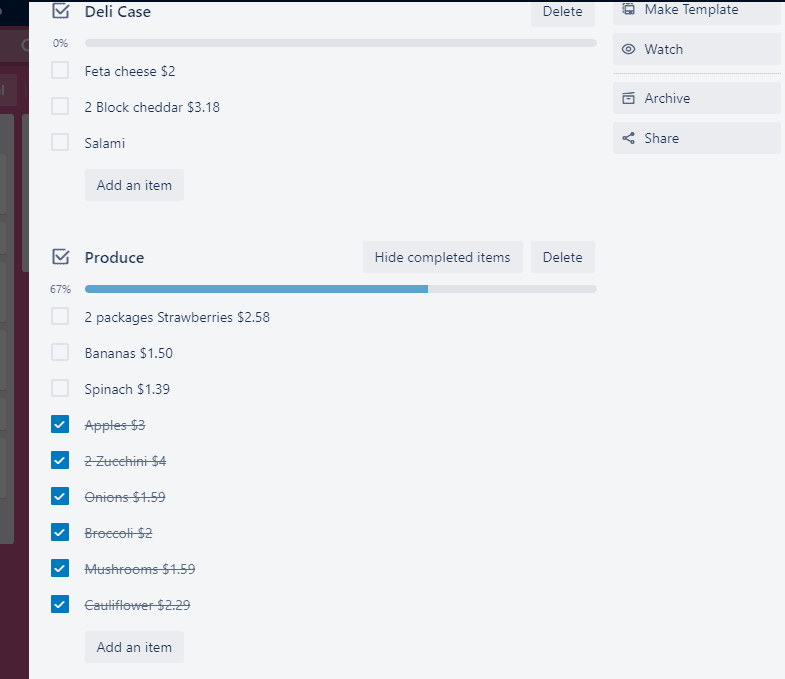
Grocery List
Inside each List are Cards, which are the “sticky notes” you’d put up on your corkboard. You can click and drag each Card either throughout the same Card, or to different Cards.
Under my Grocery List, I have multiple Cards for different stores. Usually I visit at least one or two stores a weekend, so I want to keep things separated. If I click on Aldi…
I have Checklists created inside this Card, organized by store aisle. So I have one for Dairy, Dry Goods, Produce, and so on. I just add what I need to each checklist, and check it off as I put it in my cart.
When I’m done, I delete the items I’m finished with but UNCHECK the items I buy every week. That way I don’t have to keep re-adding them to my list! Super convenient, right?

Meal Plan
The Cards in my Meal Plan List are what we’re having this week. I have one Card for each dinner (6-7), with a Card for breakfast, snacks, and Allison’s lunches.
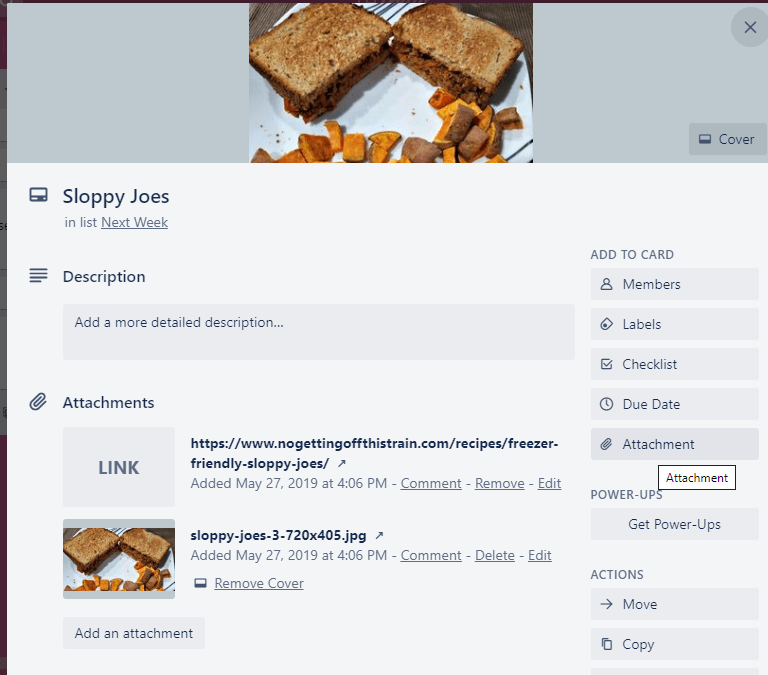
So what if you want to add a link to a recipe? Just click on the Card, the click on Attachment. You can copy and paste the URL so you can quickly get to the recipe.
If I really like the meal, I’ll add it to one of the Recipe Lists.. I have each one organized by category so I can easily find it. See how each one has a picture? It’s super easy to do:

What you’ll need to do is minimize both the Trello window and your browser window, so they’re side-by-side. Go to the page with the recipe, then drag the image you want into the Card. Trello will automatically upload the image into the card, making it look pretty like this!
Next Week
I also have a List for next week’s menu because I don’t want all my dinners getting mixed up. Usually I meal plan on Thursdays and the start of our next meal plan is Sunday, so I need that extra List to stay organized.
Meal Prep To-Do
Lastly, I have a meal prep List for my Sunday sessions. Meal prep is a huge part of my week and I need everything laid out for me to make things easier. So I’ll look through my meal plan and decide what needs to be pre-chopped or baked, and add it to this List.
Most of the time, it’s about 7 or 8 Cards long. And I’ll click and drag each one in order of importance; so if I don’t get to one of the bottom ones, it won’t be as big of a deal.
That, in a nutshell, is how I use Trello every week for my meal planning! I’ve been using this method for about a year and it helps me stay so organized with everything. Trello is free to download, so click here to try it out and let me know what you think!
Do you use another method for meal planning? Leave a comment and let us know what you do to stay organized!

Jaime is a Nutrition Coach through the ISSA and professional writer. She has 4 years experience coaching and 9 years experience in writing. She enjoys cooking easy meals, running, and learning more about food.
Jaime specializes in helping women with ADHD learn to meal plan and cook healthier meals without getting overwhelmed.
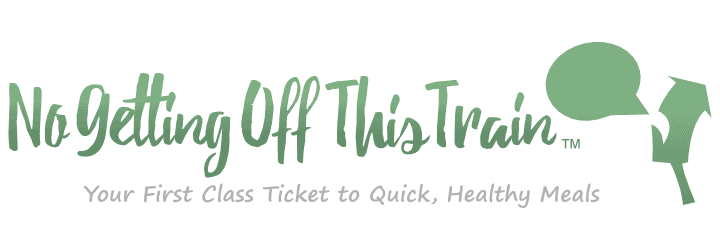

Sara
Thursday 21st of May 2020
That video was awesome! I am usually more of a paper person, but your system has inspired me to actually check out trello and implement it. My husband has been using trello for years, but your applying it to meal planning really opened my eyes to how useful it could be in my life. Thanks so much!
Jaime
Thursday 21st of May 2020
Thanks, Sara!! Trello's made meal planning much easier for me. I hope it'll help you too! =)