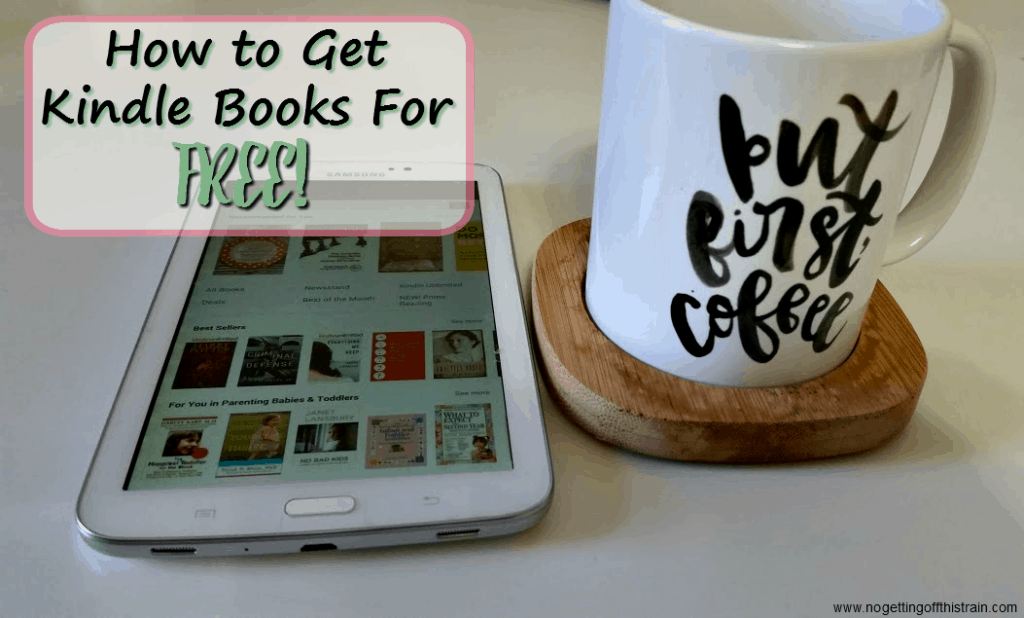
Being able to read and listen to e-books on my phone/tablet has changed my life. It’s so convenient to have a 500-page book ready at just the touch of my finger! But did you know you can get a lot of your Kindle books for FREE? Yes, you can fill your digital library while keeping your wallet full!
Below I have two resources to get you started on downloading your free Kindle books.
First of all, you don’t even need a Kindle to be able to read e-books. You can download the free Kindle app for your smartphone or tablet here and not have to worry about having another device in your house. I keep mine on my Galaxy S3 Tab, which is the perfect size for reading.
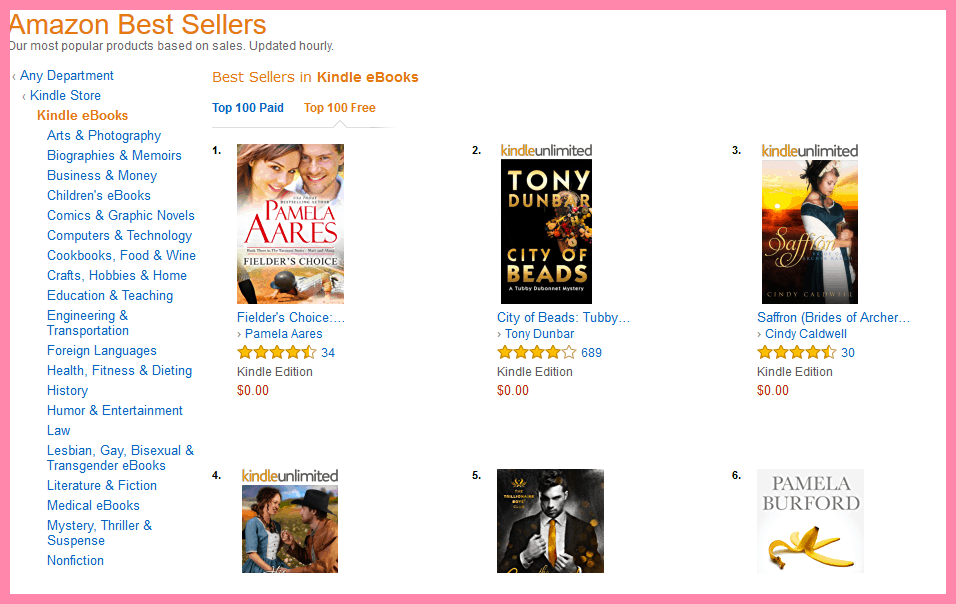
Search Amazon for free Kindle books
- Best Sellers- One of the easiest ways to find free books on Amazon is to find their Best Sellers page, and click on Top 100 Free. See how each book has a price of $0.00? They’re completely free for you to add to your device, and on the left you can narrow your choices by category. The list changes every so often so make sure you go back and look! Almost every day, Money Saving Mom sends out a list of free e-books that are usually only available that day, so I signed up for her email list to make sure I don’t miss any.
- Prime Reading- The Prime Reading feature is for Prime members, and only for the person who has the account, not household members. There are over 1,000 different e-books you can choose from, including Harry Potter and Lord of the Rings!
- Kindle Unlimited- Although this is technically a paid service, I still wanted to highlight it. For $9.99 a month, you have unlimited access to over a million books, as well as magazines and audiobooks. If you’re a big reader or are going on a trip soon, you can always sign up for a 30-day free trial to see if you like it!
Use your local library for free e-books
My local library now uses Overdrive, a website and free app that offers e-books and audiobooks! Check the Overdrive website to see if your library has access to it. It works just like regular library books; you can check out the book right away, or sign up for a waiting list if it’s unavailable.
You have 2-3 weeks before the app automatically sends back the books, so this is an easy way to get library books without leaving your home! I was actually surprised to see how many titles Overdrive offers, especially non-fiction and fantasy!
You now have hours of FREE, portable entertainment at your fingertips! Hopefully you’ll find at least a few titles you enjoy that’ll keep you busy.
Do you know of any other ways to get free e-books? Be sure to leave a comment!
Be sure to check out the other posts in my ABCs of Frugal Living series!

Jaime is a Nutrition Coach through the ISSA and professional writer. She has 4 years experience coaching and 9 years experience in writing. She enjoys cooking easy meals, running, and learning more about food.
Jaime specializes in helping women with ADHD learn to meal plan and cook healthier meals without getting overwhelmed.
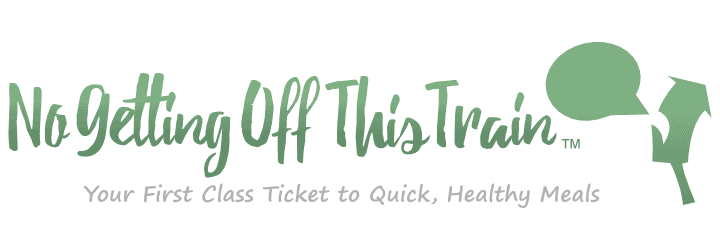
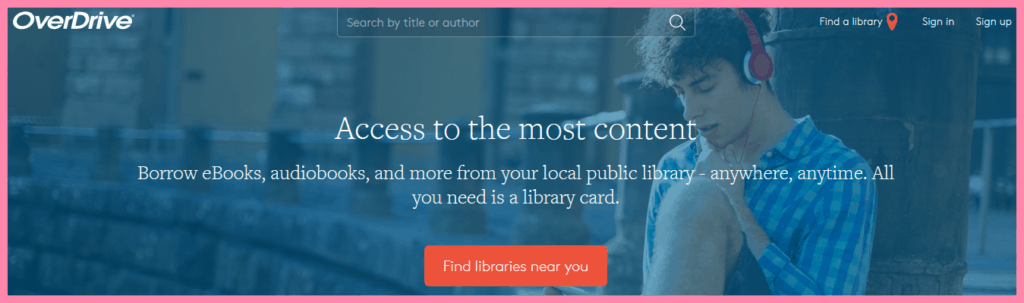

Barb Schmidt
Saturday 17th of June 2017
Our local library also partners with Hoopla, an app featuring e-books to be borrowed for 21 days, as well as music, movies, TV episodes, and audible books. The app can be downloaded to your tablet or phone. All free!!! https://www.hoopladigital.com/about
Jaime
Saturday 17th of June 2017
Thank you for this! I'm going to check it out right now.